- Business Services > …
- Business Name Search
- > Arizona Name Search
How to Conduct an Arizona Business Entity Search
Check out our guide on searching the Arizona Secretary of State site.

 13,306 reviews
13,306 reviews

A search of the business database in the state of Arizona can be conducted by following the instructions found within this tutorial. A business search can be used to investigate the detailed filing history of any registered entity, or to check the availability of a business name prior to registration. You will notice that there are two different website through which a search can be made, one for Arizona corporations and limited liability companies and one for partnerships.
Search for an Arizona Corporation or LLC
Step 1- Go to this webpage and click the top tab titled Name – Forms for entity name reservations in order to open the links to the search engine.
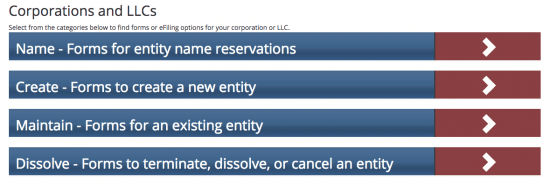
Step 2- You must then click the drop-down tab titled Online Entity Name Reservation in order to proceed.
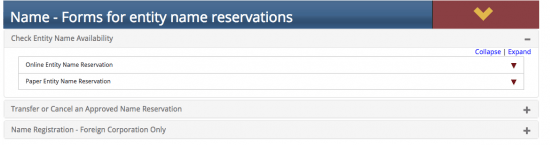
Step 3- In order to continue with your search, you must enter the name you have chosen for your future entity and enter it into the blank space under “Name”.
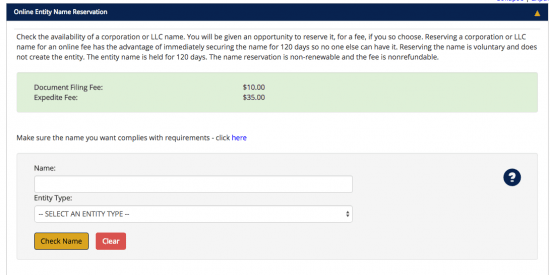
Step 4- Use the drop-down menu under “Entity Type” to select which type of entity you wish to search for.
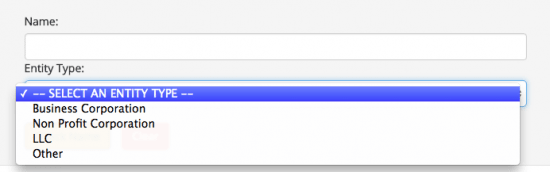
Step 5- Click the Check Name button to begin your search of the Business Entity Database.
Step 6- If your chosen name is not currently in use and is available to you, you will see a new section popup within the search engine that communicates that the name is available for usage. You will also be offered a link to where you can Reserve the Entity Name you searched.
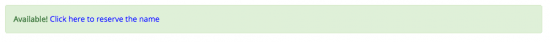
Search for a Partnership by Filing Number in Arizona
Step 1- Start by navigating to this webpage. From there, enter a filing number into the appropriate field and click Start Search.
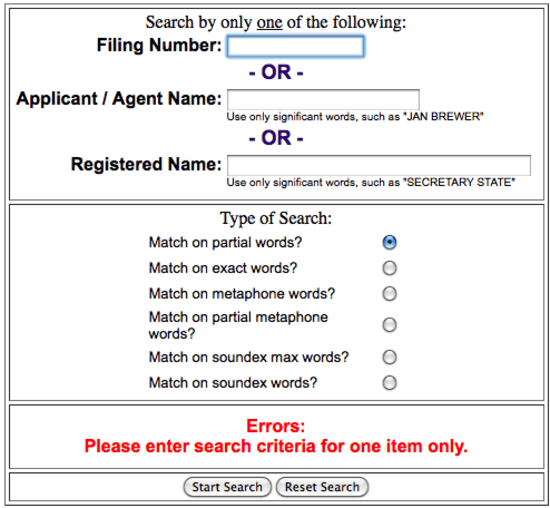
Step 2- If entered correctly, the results should provide you with a single entity. Click on the entity ID number in red to proceed.
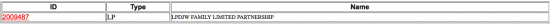
Step 3- Lastly, you will be able to review all the business information made available to the public by the Secretary of State.
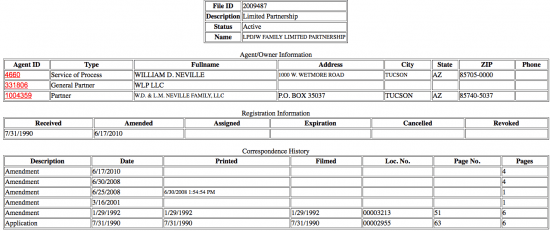
Search for an Arizona Partnership by Applicant/Agent Name
Step 1- Start by navigating to this website. Once there, enter the applicant/agent name into the search bar and click Start Search.
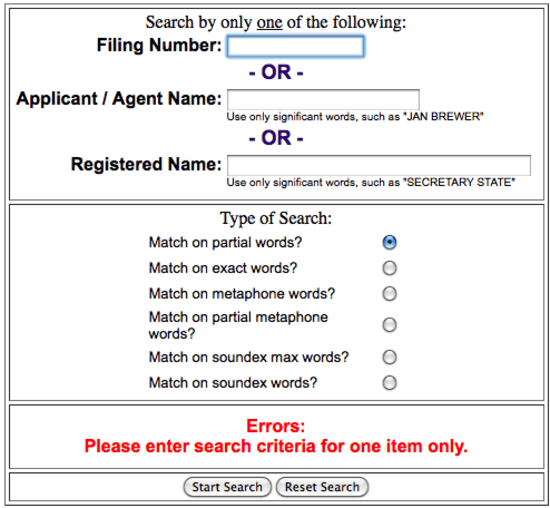
Step 2- You will be presented with a list of all applicant/agent names that match the metrics of your search. Scroll through the results until you have found the individual that you would like to investigate and click on the agent ID number to proceed.

Step 3- The entity that the applicant/agent is associated with will be displayed on the following page. Click on the file ID number to continue.
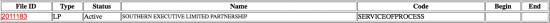
Step 4- Lastly, you will be able to review the filing history of the applicant/agent.
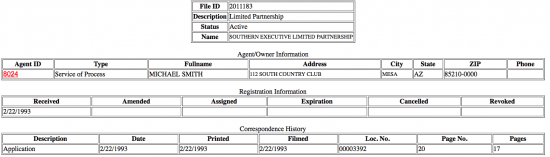
Search for an Arizona Partnership by Registered Name
Step 1- Start by navigating to this website. From there, enter a registered individual’s name and click Start Search.
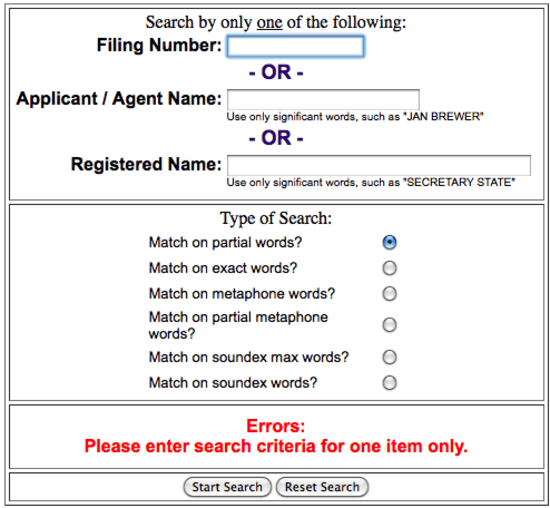
Step 2- Next, you will be presented with each individual whose name matches that of your search. Scroll through the results until you have found the individual that you would like to investigate at click on the ID number in red to proceed.
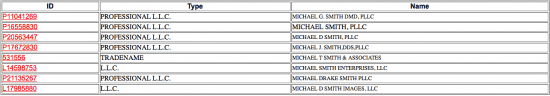
Step 3- Lastly, you will be presented with all of the information made available to the public by the Secretary of State.
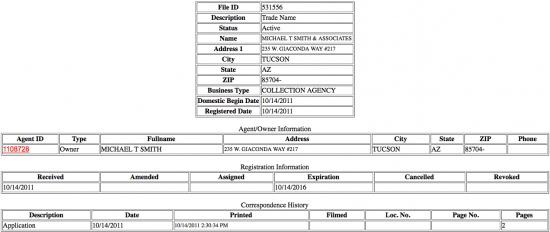
Arizona Business Resources
-
Start a Business in Arizona
-
Arizona LLC
-
Arizona S Corp
-
Arizona Registered Agent
-
Arizona Corporation
-
Best Businesses to Start in Arizona
-
Arizona Publication Requirements
-
Register as a General Partnership in Arizona
-
Dissolve Your Arizona Business
-
Arizona Certificate of Good Standing
-
AZ LLC Foreign Qualification
-
Articles of Organization in Arizona
-
Arizona Operating Agreement
-
Arizona LLC Name Reservation
-
Business Filing Fees in Arizona
-
Change a Business Name in Arizona
-
Best Arizona Statutory Agent Services
-
Change Statutory Agent in Arizona
-
Arizona Professional Corporation
-
Best Arizona LLC Services
-
Arizona Rental Property LLC
-
DBA Name in Arizona
-
Arizona Small Business Taxes
-
Amend Arizona Articles of Organization
-
Articles of Incorporation in Arizona
-
Arizona Professional LLC
-
Transfer LLC Ownership in Arizona
-
Arizona Sole Proprietorship
-
Arizona Nonprofit Corporation
-
Arizona Articles of Incorporation Amendment
-
Arizona Annual Report Filing
-
Apply for Business Licenses and Permits in Arizona
-
Form AZ Limited Partnership
Start an LLC in Your State
When it comes to compliance, costs, and other factors, these are popular states for forming an LLC.
-
Kentucky LLC
-
Vermont LLC
-
Georgia LLC
-
Maryland LLC
-
Delaware LLC
-
West Virginia LLC
-
Virginia LLC
-
Wisconsin LLC
-
Maine LLC
-
Nevada LLC
-
Mississippi LLC
-
New Hampshire LLC
-
Indiana LLC
-
Pennsylvania LLC
-
Nebraska LLC
-
New Mexico LLC
-
Tennessee LLC
-
District of Columbia DC LLC
-
Oklahoma LLC
-
Washington LLC
-
New Jersey LLC
-
Massachusetts LLC
-
Idaho LLC
-
Oregon LLC
-
Louisiana LLC
-
Missouri LLC
-
North Dakota LLC
-
Utah LLC
-
Iowa LLC
-
Arkansas LLC
-
Wyoming LLC
-
South Dakota LLC
-
Kansas LLC
-
Alabama LLC
-
Alaska LLC
-
Ohio LLC
-
Illinois LLC
-
Hawaii LLC
-
South Carolina LLC
-
Connecticut LLC
-
Montana LLC
-
Minnesota LLC
-
Arizona LLC
-
North Carolina LLC
-
Rhode Island LLC
Conduct An Entity Search in Your State
-
Business Search in Texas
-
Business Search in Florida
-
Business Search in New York
-
Business Search in California
-
Business Search in Michigan
-
Business Search in Colorado
-
Business Search in Virginia
-
Business Search in South Dakota
-
Business Search in Oregon
-
Business Search in Pennsylvania
-
Business Search in Oklahoma
-
Business Search in West Virginia
-
Business Search in Maine
-
Business Search in Maryland
-
Business Search in Delaware
-
Business Search in Kentucky
-
Business Search in Utah
-
Business Search in Iowa
-
Business Search in Tennessee
-
Business Search in Ohio
-
Business Search in Illinois
-
Business Search in Arkansas
-
Business Search in Connecticut
-
Business Search in Georgia
-
Business Search in Idaho
-
Business Serach In Alaska
-
Business Search in Indiana
-
Business Search in Wisconsin
-
Business Search in Montana
-
Business Search in New Hampshire
-
Business Search in Louisiana
-
Business Search in Wyoming
-
Business Search in Massachusetts
-
Business Search in Kansas
-
Business Search in Nevada
-
Business Search in Hawaii
-
Business Search in Mississippi
-
Business Search in Rhode Island
-
Business Search in Alabama
-
Business Search in Vermont
-
Business Search in New Mexico
-
Business Search in Minnesota
-
Business Search in North Carolina
-
Business Search in North Dakota
-
Business Search in Washington
-
Business Search in Missouri
-
Business Search in South Carolina
-
Business Search in New Jersey
-
Business Search in Nebraska
Let's Get Started